Create Online Infographic in 5 Minutes with DesignCap Infographic Maker
To prepare an image for a post on Facebook, Twitter, and any other social media, we need simple tools since we don’t have much time or know much technical skills. So forget about Photoshop or the other apps alike. We need tools like DesignCap, online, powerful and easy to use. Let’s see how to create an infographic easily online with DesignCap infographic maker.

Image by DesignCap
Also read: Top Graphic Design Blogs
How To Create An Infographic With DesignCap?
This it very easy to use. Frankly speaking, if you don’t see the steps below, I definitely believe you know how to make it as well even if you are not a so technical person. However, I’ll still show you how easily you can use it and the straightforward interface.
Step 1. Choose A Template Design
Open this website designcap.com. Register or log in directly with Google account or Facebook account. You are free to choose to register it or not. This is optional. But if you want to save your project for future editing, you’d better register an account. Click “Get Started Now” to enter the template page.
We will be taken to the workspace where the first thing we can see is the possibility of selecting templates that we can apply to our infographics, the best thing is that they are fully customizable. We can select one and proceed to modify it a bit. You can also make your infographic from a customized size with a blank template. But I’ll go with template. Here you will see a wide selection of pre-designed templates for different themes like education, music, business, fashion, animal, technology, etc. Grab the slider beside the template list. Browsing the templates and pick one that meets your needs to make changes.
Step 2. Add Some Personal Touches

To make the design more customized, add your own photos to decorate it. Clicking the UPLOAD option, you can upload images from your computer to the app. What I like is that DesignCap will save these uploaded images in the app and you can use it next time when login your account. It allows you to upload up to 1000 photos into the photo list of your account. If you want to use some images online, it’s also accessible in DesignCap. DesignCap is integrated with a stock image with a large number of high-quality images. What you should do is type your keyword and search it online. Then you can use them in your infographic design.
Also read: Max Shortcut Keys
Besides photos and images, graphics like shapes and icons would be great elements to decorate your design. On the one hand, it offers many shapes for you to customize. Lines, dots, circles, stars, and many more shapes can be fully customized with different colors, opacity, adjust their layers, etc. On the other hand, it allows you to search millions of icons from its icon database online just like search the images as I talked above.
As for infographics, words can not be missed. Let us complete it with some detailed information on the design. Then we are going to modify the texts with different size, color, font, style, etc. You have the option to adjust its opacity, position, layer, etc.
For background, you can set it with color background or with the preset image patterns according to your own needs. You can also use the default one in the template without any changes.
Step 3. Save And Share
Once we have our infographic finished, it’s time to download it and save. DesignCap gives users the option to save the project online under their accounts so that users could make any changes next time when they log in their accounts anywhere. It also offers the option to download your design as image formats like JPG, PNG, and PDF. To download it in a small size, it’s free.
If you want a large size, you need to pay for its subscriptions. The sharing option can be easily found in DesignCap as well. It allows you to share your infographic design directly to Facebook, Twitter, Tumblr or via email in the app. With DesignCap, you can also share your infographic to any website or social networks via its share link feature. It’s very convenient.
What Other Things Can We Do With DesignCap?
Besides the infographic design, DesignCap can help us make other graphic designs like flyers, posters, business cards, Youtube channel art, Facebook cover, Youtube thumbnail, Twitter header, Facebook Ad, leaderboard, menu, etc. Check it, you will find many more templates for many themes.

Some Featured Features I Like:
*Straightforward Interface
It offers an easy to use and clean storyboard so that everyone could know how to add photos, text, icons, and other elements into the design. And even you are the first time to access this infographic maker, you will know what to do next without any guidance.
Countless Professionally Designed Templates
It allows users to get startled from the countless templates. Or you can just browse them to be inspired.
* A Large Number Of Stock Image And Icons
This online tool offers a large number of stock images and icons for different themes so that you can search any type of images to decorate your design. From its website, you can see it provides 1,000,000+ high-resolution stock photos and 220,000+ delicate illustrations.
* Flexible Editing Features
When it comes to its editing tool, it won’t let you down. You are able to edit the design freely to what you want by adding text and photo and make fine-tuned on each object. It’s wonderful you can apply an effect and adjust other properties to your photos.
* Export And Share
As I talked above the article, it offers many options to share, save, and download your design. You can share it anywhere you want with its easy “share link” thing.
* Localized Into 7 Languages
It has been localized to 7 languages like English, German, Spanish, Japanese, Portuguese, French, and Chinese(simple and traditional).
What Devices Does DesignCap Support?
This online is fully compatible with the most popular browsers on Mac, Windows, and Linux. DesignCap recommends using Google Chrome 14.0 or higher, Internet Explorer version 10.0 or higher, Firefox 10.0 or higher and Safari 7.0 or higher for a better experience. If you encounter any problem, feel free to contact its support team at support @ designcap.com.
Pricing
This tool is freemium. Its free plan can meet the almost needs us. But you can get for a large size export image if you upgrade your account to premium one. Besides the free plan, it offers two premium plans: Basic and Plus. Both plans can be billed annually or monthly. To get the detailed info about its pricing, check it here: https://www.designcap.com/pricing.html.
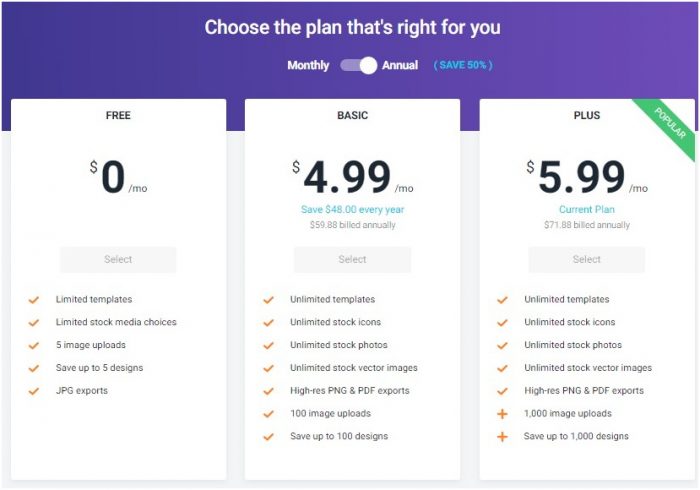
Final Thoughts
The construction of infographics isn’t a complicated job as long as we have the right tool. We can get a quality job in a matter of minutes with DesignCap, no advanced knowledge in the specialized image or design tools needed. There are many other tools like this in marketing. Wish you are lucky to see this one from my article. Leave a comment if you have any idea.







